Marre en LAB ou en prod de se retrouver constamment déconnecté par un time out de votre session.
Time out sous vSphere :
- 5.1 : 30 minutes
- 5.5 & 6 : 120 minutes
Il vous faudra pour l’augmenter éditer le fichier de configuration : webclient.properties
Sous :
vCenter Server 5.x
Windows 2003 – %ALLUSERSPROFILE%\Application Data\VMware\vSphere Web Client
Windows 2008/2012 – %ALLUSERSPROFILE%\VMware\vSphere Web Client
VMware vCenter Server Appliance – /var/lib/vmware/vsphere-client
vCenter Server 6.0.x
Windows 2008/2012 – C:\ProgramData\VMware\vCenterServer\cfg\vsphere-client
VMware vCenter Server Appliance – /etc/vmware/vsphere-client/
vi /etc/vmware/vsphere-client/webclient.properties
Nous passons a 1440 minutes soit 24H car on travail comme des petits … (Je vous laisse compléter par nationalité, mammifère, canidés,… selon votre imagination)
On sauvegarde et on relance le service :
Pour Windows : VMware vSphere Web Client
VCSA : vsphere-client
/etc/init.d/vsphere-client restart



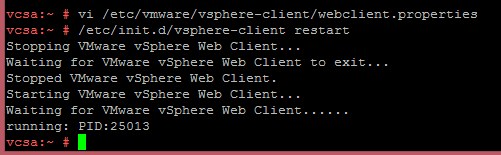
je mets 540 minutes, pas plus:)
Salam Ssi Fouad,
C’est un très bon Blog, il m’a aidé à apprendr beaucoup de chôses. Merciiiiiiiiiiiii Infiniment